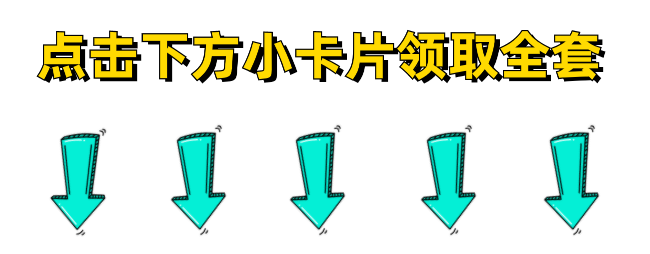原文链接
开启inflight-batching, client侧需要使用inflight_batcher_llm_client.py:
python3 inflight_batcher_llm/client/inflight_batcher_llm_client.py --request-output-len 200 --tokenizer-dir ${HF_LLAMA_MODEL}bad_words: output中不允许出现的词语;
stop_words: output生成到这些词,则停止;
build engine常用参数:
--gpt_attention_plugin float16
--gemm_plugin float16
--context_fmha enable
--kv_cache_type paged:Paged KV Cache?
Best Practices for Tuning the Performance of TensorRT-LLM — tensorrt_llm documentation
max_batch_size, max_seq_len and max_num_tokens
--multiple_profiles: 允许trtllm多次尝试,其自动选取性能最好的;
1. 默认打开:--gpt_attention_plugin:in-place update on KV cache;减少了显存占用,减少了显存copy;
2. 默认打开:--context_fmha:attention计算这里,是否采用fused kernel;短句子,用vanilla;长句子,用FlashAttention和FlashAttention2; 官网介绍
3. 默认打开:--remove_input_padding:输入序列末尾不再padding;(我猜就是为inflight-batching?)
4. 默认打开:--paged_kv_cache:Paged Attention;
5. 默认打开: inflight-batching; 当1、3、4都打开时,该功能自动打开;将context阶段的seq和generate阶段的seq,放在同一个batch里,interleave起来进行计算?
--reduce_fusion enable: fuse the ResidualAdd and LayerNorm kernels after AllReduce into a single kernel; 似乎有前置条件:“when the custom AllReduce is already enabled”
Embedding分散存放:官方示例;2~3个选项同时打开:--use_parallel_embedding和--embedding_sharding_dim和--use_embedding_sharing;"--embedding_sharding_dim 0"按照vocab size进行划分;"--embedding_sharding_dim 0"按照维度进行划分;(Best Practices里说,convert_checkpoint.py阶段还要用上--use_embedding_sharing,trtllm-build阶段还要用上--lookup_plugin和--gemm_plugin)
# 2-way tensor parallelism with embedding parallelism along hidden dimension
python3 convert_checkpoint.py --model_dir gpt2 \
--dtype float16 \
--tp_size 2 \
--use_parallel_embedding \
--embedding_sharding_dim 1 \
--output_dir gpt2/trt_ckpt/fp16/2-gpu
trtllm-build --checkpoint_dir gpt2/trt_ckpt/fp16/2-gpu \
--output_dir gpt2/trt_engines/fp16/2-gpu--use_fused_mlp;(默认关闭的);将2个MLP层和1个激活层,fuse到1个kernel里;FP8的时候可能影响精度,可尝试关掉(打开的话:--use_fused_mlp=enable --gemm_swiglu_plugin fp8);
--gemm_plugin: (默认关闭的);使用NVIDIA cuBLASLt执行GEMM计算;FP16和BF16建议开着,可以加速计算、减少显存占用;FP8:小batch建议打开,大batch建议关闭;
KV cache的显存占用:--kv_cache_free_gpu_mem_fraction范围在0.0~1.0,free memory里用来存放KV cache的比例,默认是0.9,可以设到0.95,不要设到1.0,因为要留一点儿给input和output;--max_tokens_in_paged_kv_cache,KV cache里存放的token数量,建议只设fraction参数即可,会自动计算token数量;
--max_attention_window_size: 以效果换性能;KV cache里最多只保存这么多个token;如果input tokens+output tokens, 超过了这个数,则只有末尾这个数个tokens会参与attention计算,最前面的tokens的显存被释放;
LLama Examples
--use_paged_context_fmha: 跟--context_fmha(FlashAttention)相比,适用于long context,prefilling阶段可把input context划分为多个chunk,每个chunk单独进行计算;从而减少了activation memory的大小,允许了更长的input;和--max_num_tokens一起用才行,指定好每个chunk最多多少个tokens(我推测,如果input超出这个长度,则会被切成多个chunk,执行多次prefilling前向推理)
python -m tensorrt_llm.commands.build --checkpoint_dir /tmp/llama-3-8B-1048k/trt_ckpts \
--output_dir /tmp/llama-3-8B-1048k/trt_engines \
--gemm_plugin float16 \
--max_num_tokens 4096 \
--max_input_len 131072 \
--max_seq_len 131082 \
--use_paged_context_fmha enable注意:max_input_len指定了输入最大长度,max_num_tokens指定了对输入进行分块的chunk大小;max_seq_len-max_input_len指定了输出的最大长度;(也可以把--max_batch_size设成1,进一步减少显存占用)
int8 kv cache + per-channel weight-only quantization:
# Build model with both INT8 weight-only and INT8 KV cache enabled
python convert_checkpoint.py --model_dir ./llama-models/llama-7b-hf \
--output_dir ./tllm_checkpoint_1gpu_int8_kv_wq \
--dtype float16 \
--int8_kv_cache \ # KV
--use_weight_only \ # W
--weight_only_precision int8 # W
trtllm-build --checkpoint_dir ./tllm_checkpoint_1gpu_int8_kv_wq \
--output_dir ./tmp/llama/7B/trt_engines/int8_kv_cache_weight_only/1-gpu \
--gemm_plugin auto # 默认是disable的!int8 kv cache + int4 awq weight quantization:
(注意,用的是quantize.py,而不是convert_checkpoint..py)
python ../quantization/quantize.py --model_dir /tmp/llama-7b-hf \
--output_dir ./tllm_checkpoint_1gpu_awq_int8_kv_cache \
--dtype float16 \
--qformat int4_awq \ # AWQ
--awq_block_size 128 \ # AWQ
--kv_cache_dtype int8 \ # KV
--calib_size 32
trtllm-build --checkpoint_dir ./tllm_checkpoint_1gpu_awq_int8_kv_cache \
--output_dir ./tmp/llama/7B/trt_engines/int8_kv_cache_int4_AWQ/1-gpu/ \
--gemm_plugin auto \SmoothQuant: (INT8-Activation * INT8-Weight)
(--per_token和--per_channel,是用空间换精度,可选0~2个)
# Build model for SmoothQuant in the _per_token_ + _per_channel_ mode
python3 convert_checkpoint.py --model_dir /llama-models/llama-7b-hf \
--output_dir /tmp/tllm_checkpoint_1gpu_sq \
--dtype float16 \
--smoothquant 0.5 \ #
--per_token \ # Optional
--per_channel # Optional
trtllm-build --checkpoint_dir /tmp/tllm_checkpoint_1gpu_sq \
--output_dir ./engine_outputs \
--gemm_plugin auto